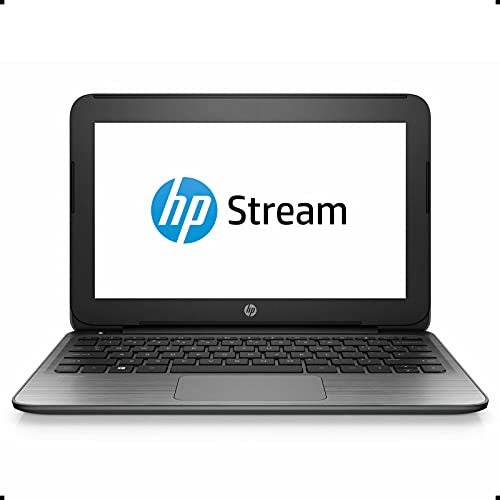If you are not a tech geek, buying a cheap laptop in a low budget of $200 can prove to be the hardest decision of your life. There are ample chances that you end up with a product not compatible with your needs.
The market is filled with machines in different shapes and sizes. Moreover, you’ll find machines for all purposes and needs too.
So, finding the best laptop according to your specific requirements including budget will become a tedious task if you are not familiar with your actual needs.
Things to look before buying a Laptop under 200
Well, basically when you have a low budget then you must not expect high-level features in the Laptop system.
Mostly laptops which are under $200 are either refurbished or used machines with integrated graphics cards, RAM ranges from 2GB to 6GB with storage up to a maximum of 64GB.
Select Platform (OS)
Mostly used operating systems in computers are Windows, macOS, and Chromebook. You’ll never find a laptop with macOS in below $200. So, you’ve to make a choice between Windows or Chromebook OS.
Screen Size
Some people tend to buy extended sized laptops while some of them like portability so they go for smaller sized laptops.
In this price range, choices are very limited and you can only get a maximum display size of 13 to 14 inch of screen. If you want a bigger display screen then you have to spend some more bucks.
Display Quality
As per the routine, one has to work for long enough time on the laptop so the screen should be comfortable to look at and is easy to work on. But with having a lower budget we can only get a mediocre display quality screen and you should not expect a High-Definition quality display screen.
Storage space
Storage space is one of the major problems in these low-priced laptops. You can only get a diminutive amount of storage capacity. 64 GB is the maximum storage mark that we can get in a lower budget.
Better CPU System
Under $200 you can only get a laptop with limited specifications. A dual-core processor is the extreme CPU rating that you can attain. Dual-core processors can be used for doing limited area of works. Heavy duty responsibilities cannot be expected by them.
RAM
Cheap laptops only have a short amount of RAM and they cannot perform heavy tasks. A maximum of 4GB is available in these inexpensive laptops for doing tasks like editing documents, web-browsing and playing media files.
Battery Life
Battery life plays an important role in the performance of a laptop system. Most of the laptops included in this price range have good battery life. So, you go for the one with the better battery timings.
***Disclosure: As an Amazon Associate I earn from Qualifying Purchases
Best Cheap Laptops Under $200
Now let’s discuss the list of laptops which cost under 200$
1. HP Stream Laptop PC 11-y010nr (Intel Celeron N3060)
HP Stream 11 Pro G2 Laptop Computer 11.6" LED Display PC, Intel Dual-Core Processor, 4GB DDR3 RAM, 64GB eMMC, HD Webcam, HDMI, WiFi, Bluetooth, Windows 10 (Renewed)
Features
| Part Number | T3L14UT |
| Model | T3L14UT |
| Size | 11-11.99 inches |
HP Stream 11, fully functional and high-performance laptop, is one of the best that can be bought at a very reasonable price of just a few bucks above $200.
Battery life is simply awesome, sleek and eye-catching design makes it more prominent. Moreover, its light weight and even a person can lift it with a single hand. It is so portable that it easily fits into backpacks and briefcases.
The processor speed of this system is pretty much faster and it takes very little time to start/shutdown.
Likewise, this system also has some negative aspects. There is some sort of functional problem in speakers of this system. Sound quality is below average and you might have to use music bars or headphones for watching any type of media on the laptop system.
Webcam does not work properly and feels gritty. Touchpad is sometimes so fussy and we have to use a mouse along with the system.
Another big problem is less storage space and we have to add-up extra hard-drive to increase storage space.
Pros
- Economical
- Long battery life
- Lightweight
- Good Response Time
Cons
- Muffed Speakers
- Poor Quality Webcam
- Less Storage Space
Verdict:
Overall I must recommend this system to those people who are in need of a system with various functionalities at an affordable price.
2. Samsung Chromebook 3 (Best Laptop ForTravellers Under $200)
Samsung Chromebook 3, 11.6", 4GB RAM, 16GB eMMC, Chromebook (XE500C13)
$150.11 in stock
12 used from $52.00
This Chromebook is one of the cost-effective and compact laptop for school kids as well as for entertainment purposes, especially for regular travelers.
The system speed of this Chromebook is super-fast and more than many other laptops of the same price range. It’s lightweight and can be carried quite easily. It weighs only 2.5 pounds
Its keyboard is highly supportive and functional so that every type of person can type on it with ease.
Chrome Operating system is installed on this laptop which is highly secure. Battery timing of this system is so amazing and it can last up to 10 hours.
Max screen resolution is 1366 x 768px which is great for a laptop at such a low price. The screen has an HD Anti-Reflective display which enhances our experience while watching any kind of media. Sound quality of this device is excellent for a small device like this.
Like each and every other electronic device, this system also has some negative issues. Editing any type of image can be a hard task because the screen size is so small.
There isn’t much storage space in this system so if you want to download and store movies in your system then you might need to switch to a regular computer or any other model of laptop.
If you have a poor internet connection then Chromebook is not the best device for you because these are basically mostly used for apps.
Pros
- Cost-Effective Device
- Fast Processing speed
- Astonishing Sound features
- HD Resolution Display
- 11 hours of battery life
Cons
- Less Storage space
- Small Display screen
- Weaker Wi-Fi Connectivity
Verdict:
In the end, I want to share my opinion about this device. Samsung Chromebook 3 has all the functionalities that are required in a system to use for internet surfing, browsing and saving photos. Therefore, I highly recommend this system for Internet browsing and for writing notes.
3. ASUS L402WA-EH21 (Best Low Budget Laptop)
ASUS L402WA-EH21 Thin and Light 14” HD Laptop; AMD E2-6110 Quad Core 1.5GHz Processor,AMD Radeon R2 Graphics,4GB RAM,32GB eMMC Flash Storage,Windows 10 S with FREE 1yr Office 365 Subscription Included
The Asus L402WA-EH21 is a low budget laptop and it offers many functionalities than its competitors. This laptop weighs so much less and it feels so good to type on it.
The response time of this system is faster than other systems of this range. This laptop is specifically made for those people who like lightweight and slim systems.
The salient features of this system include Web Browsing, Emailing, and lightweight document creation. Its functionalities are quite similar to Chromebook but it works on windows.
YouTube and other social media content websites work smoothly, Wi-Fi works a bit slower but the wired connection works so fluently.
This machine is effective in working for students because they can easily write documents and assignments using it. Great battery life, you can work on it for almost 4 hours before plugging it in.
Some drawbacks of this system are that if you don’t know well about computers then this system is a mess for you.
The storage space of this laptop is very limited so if a person is not familiar with adding and removing sim cards and memory cards then the person might get in trouble.
Pros
- Low budget Device
- Great Response Time
- Long Battery life
Cons
- Insufficient Storage space
- Messed up functionalities
- Limited area of working
Verdict:
In the end, I want to conclude that this lightweight system is best for basic technical works like internet searches and making presentations. Heavy-duty tasks cannot be performed on it.
2021 Dell Inspiron 11 3000 2-in-1 11.6" HD Touchscreen Laptop, AMD A9-9420e Dual-Core Processor, 4GB RAM, 64GB eMMC, Radeon R5, HDMI, WiFi, Webcam, Windows 10 S, Gray, W/ IFT 32GB USB 3.0 Flash Drive
Dell’s Inspiron 11 3000 is a device which can be bought at an affordable price. Windows 10 can be operated on this device quite easily.
The main functions of this laptop include a decent display for a less price. Its battery life is so amazing that it can last up to 8 hours of working. Because of its sleek design, it is quite easy to hold it.
This system is very durable, especially for Hybrid purposes. This system DELL Inspiron 11 is so flexible that it gives you choice to whether use the system like a laptop or use it as a Laptop at an affordable price.
It’s pretty easy to upgrade storage space as much as you can. The IPS display is one of the most salient features of this system because it is the most important thing for a user.
Some of the drawbacks of this laptop include less responsiveness of keys on the keyboard pad. The issue with the brightness of the system sometimes becomes swear and difficult to handle.
You can’t differentiate between the USB 3.0 port and 2.0 port which sometimes cause casualties for us.
The memory of this system is 4GB so if we want to perform some heavy functional work on it then you have to add-up external memory in the system. The device gets heat-up after the usage for a short time.
Pros
- Less Expensive system
- Windows 10 OS
- Sleek design
- IPS HD Display
Cons
- Less responsive keyboard
- Less System memory
- Device heat-up shortly
Verdict:
Overall this laptop worked fine for me. No freezes, no video buffering issue and also no mouse touchpad weird behavior. The operating system is pretty much smooth and works properly. For me, this is the best laptop for those who have a limited budget.
HP Stream 14-Inch Laptop, Intel Celeron N4000, 4 GB RAM, 64 GB eMMC, Windows 10 Home in S Mode With Office 365 Personal For 1 Year (14-cb188nr, Rose Pink)
5 used from $164.98
This system from HP has Windows 10 with a bigger screen and a fully functional keyboard. As we all know that Windows 10 is an ideal Operating System for people from different mediums of life.
The Graphic card used in this system is AMD Radeon R3 which allows the user to play many old classic games along with some web-based games.
This system has 4 GB ram is best for tasks like web browsing and web processing and the system will not slow if multiple windows are opened at once.
The image quality of this system is just superb and also it has stereo speakers for better and clear sound quality.
Some drawbacks of the system are that this HP Stream 14 has a lustrous screen by which users get annoyed.
The storage space is very short that it can’t even store media files in it. Its construction is sort of fragile that it can be torn into two pieces if pressure is applied to it.
Its performance is Disenchanted and underwhelming. Also, the touchpad sometimes starts creating a mess.
Pros
- Bigger display
- High Functioning Graphic card
- Amazing Image quality
- Stereo Speakers Installed
Cons
- Shimmering Display
- Smaller amount of storage space
- Fragile body
Verdict:
I conclude by saying that this laptop is best for students so that they can perform different tasks on it. This system is also favorable for persons who are doing a job because they can perform different statistical work on it.
Lenovo 100E Chromebook 2ND Gen Laptop, 11.6" HD (1366 X 768) Display, MediaTek MT8173C Processor, 4GB LPDDR3 RAM, 16GB eMMC TLC SSD, Powervr GX6250, Chrome OS, 81QB000AUS, Black
1 used from $95.00
This system Lenovo N42 is a portable, durable and powerful Chromebook for a class. It has a dual-core processor and has Intel HD Graphics 400.
The screen display is so amazing that it gives a slim as well as an edgy look to the laptop. It comes with a display screen size of 14-inch with 4gb RAM and 16GB storage space.
Other significant features include long battery timing. It is specially designed for working for long hours i.e. up to 8 hours. It is less expensive and quite efficient in working.
We don’t have to expect the same performance as the windows have but the presence of Playstore makes the system valuable.
The display is visibly good that we can be entertained by it in sunlight as well. This system also has some drawbacks which include plastic keyboard which sometimes creates a problem for us.
The keyboard is smaller in size and it’s pretty difficult to type on it. The HDMI port sometimes creates a mess and doesn’t work properly.
Pros
- Better Display screen
- Smaller in weight
- Extended Battery life
- Remarkable Design
Cons
- Poor keyboard
- Dysfunctional HDMI ports
- System heat-up
Verdict:
So my final verdict about this device is that this system is specifically for students and beginners. If you want a reasonable laptop under 200$ then this is one of the best laptops you can get.
Related Post: Best Laptop Screen for Sunlight
Acer Aspire 5 Slim Laptop, 15.6 inches Full HD IPS Display, AMD Ryzen 3 3200U, Vega 3 Graphics, 4GB DDR4, 128GB SSD, Backlit Keyboard, Windows 10 in S Mode, A515-43-R19L, Silver
$347.00 in stock
11 used from $259.99
This device Acer Aspire 1 is basically powered by Intel Celeron N4000 dual-core processor. It has 4 GB of Ram and 64 GB of storage space.
Design of the laptop is pretty stylish and innovative. Keyboard of the laptop is so swift to work on and you can type on it for hours. The keys are larger in size which helps the user in typing.
Windows 10 is installed in this system which provides security to students and individuals. Laptop is lighter in weight and you can easily lift it up with a single hand.
Battery timing of this system is great and we can work on it up to 8 hours fluently without any disturbance.
However, there are certain flaws in the laptop device. One is that the placement of speakers is almost inadequate. Because of the wrong placement of speakers the sound we hear is muffled and improper.
TN panel is used in the display which does not offer high performance and also the color scheme is dull. The webcam of this laptop is of so poor quality and you can’t even view a clear image of yourself. Video conferencing is almost impossible in this system.
Pros
- Higher storage space
- Stylish Design
- Swift working keyboard
- Windows 10 Installed
Cons
- Erroneous placement of Speakers
- Dull display colors
- Poor quality Webcam
Verdict:
So overall the Acer 1 is a reasonable device at a cheaper price and you can work on online content as well as work on documents. This laptop is recommended for students as well as individuals.
Asus C423NA Chromebook 14" HD Laptop (Intel Dual Core Celeron Processor N3350, 4GB DDR4 RAM, 64GB SSD) Webcam, WiFi, Bluetooth, Type-C, Google Chrome OS - Silver (Renewed)
This Chromebook is the ideal make for every student as well as a teacher. It’s easy to use and very durable because it does not break even after falling on the ground.
The keyboard is very smooth in working and typing feels great on this laptop. Battery life of this system is prodigious and one can work on it for hours before charging it again.
It does not disappoint me while I am working in sunlight and it automatically set the brightness level to a respectable level.
Asus Chromebook 4G C202 laptop also has some drawbacks which include it’s a little overweight when we put it in a backpack or any other bag.
The processor speed is not up to the mark which I was expecting. It lags in many areas of the working which frustrate the user.
Pros
- Fewer body weight
- Durable constructed body
- Smooth Keyboard
- Prodigious Battery Life
Cons
- Sluggish Processor speed
- Lag in working
- Cover only small area
Verdict:
I conclude by saying that this is one of the best Chromebook systems for buying in a limited amount of money, say under $200 and can ignore its drawbacks. This is a very handy system for school or work and you can easily work on basic things like Emailing or Documents.
Final Verdict
While you can absolutely have your preference depending upon budget and personal likening, the top-pick of our list is Acer Aspire 1.
I am a big fan of Acer, and it has never disappointed me so far. But the choice for the best pick has nothing to do with the personal inclination for the company. Acer Aspire 1 tops the list primarily due to its own merit.
The laptop features a 4 GB ram and 64 GB storage space which makes it best at this reasonable price. I also loved the dual-core processor working.
The design of the laptop is so amazing and the working on the keyboard is so smooth as well as fluent.
If we talk about security issues then this laptop is also satisfactory because Windows 10 is installed in this system and many of the students get it for better security.
Also, the battery life of this laptop is so marvelous that we can work on it for almost 8 hours without any charging.
Frequently Asked Questions (FAQ’s)
1. Which is the best laptop for the user under 200$?
Ans. The best Laptop for the user under 200$ is Acer Aspire 1 because of the various functionalities. Most of the users want larger storage space with quality Ram in it so for that purpose Acer Aspire 1 is undoubtedly the best in all of the above-listed laptops.
2. Which Laptop is best for students’ usage?
Ans. The best laptop for students is Asus Chromebook 4G C202 because of the many reasons. It is the ideal education laptop for all the students. It is cragged enough to handle different bumps and bruises. It is lightweight so that students can easily hold it and keep it. The function of PlayStore is also available so that students can install useful apps for them.
3. Which laptop is best for online streaming?
Ans. The best laptop for online streaming is HP Stream 14 because of various reasons. You can enjoy all of your favorite movies and TV shows on this system. Different content from streaming sites like Netflix, Hulu, and YouTube can be enjoyed over this laptop. This system has both 2.0 as well as 3.0 connectors so that users can enjoy a wide range of entertainment.
4. Which laptop is best for Portability?
Ans. The best Portable Laptop is the Samsung Chromebook 3 and it has many functionalities. Its weight is almost 2.5 pounds which is the best-considered size in Chromebooks. You can easily work remotely or take it into class. The battery life is just superb for a Chromebook.