Frequencies and display resolution go hand in hand. You can’t get a higher resolution if the display cable does not support a specific frequency.
As a straightforward answer, if you want to display 1080p content at 144Hz, you will either be requiring a DisplayPort, a dual-link DVI or and HDMI cable rated at 1.3 or higher.
If you want to go higher, say 1440p at 144Hz, you would require a DisplayPort 1.2 or HDMI 2.0. For even higher displays of 4K at 144Hz, you will have to turn either towards DisplayPort 1.4 or an HDMI 2.0.

VGA
VGA (Video Graphics Array) or D-Sub is an old analog cable that maximizes at 1920 × 1200 and 75Hz. Most new graphics cards and displays do not have this port. It can still be found on some monitors, which can be useful if you want to connect it to an older GPU or use it for a multi-monitor setup.
DVI

DVI (Digital Visual Interface) is a more common and popular cable, but keep in mind that not all DVI versions are the same. Only DVI Dual-Link can be 1920×1080 at 144Hz or 2560×1440 at 75Hz, while older DVI ports are at the same maximum bandwidth as VGA.
HDMI

Nowadays, most monitors, TVs, and graphics cards have at least one HDMI 1.4, which is sufficient for 144Hz to 1080p, 75Hz to 1440p and 30Hz to 4K.
The next version, which is HDMI 2.0, is also pretty standard and can be used for 240Hz to 1080p, 144Hz to 1440p and 60Hz to 4K. The latest version of HDMI 2.1 adds native support for up to 144Hz at 4K and 30Hz at 8K.
DisplayPort
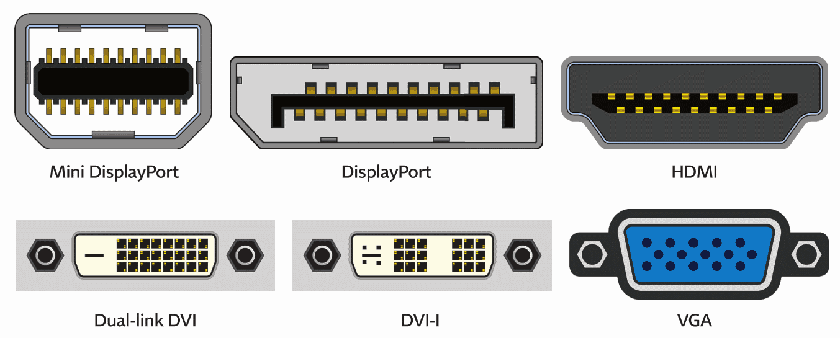
Most gaming computers are equipped with DsiplayPort 1.2 that offers native support from 144Hz-240Hz at 1080p, up to 165Hz at 1440p and up to 75Hz at 4K. DisplayPort 1.3 and 1.4 are powerful enough to handle 8K at 30Hz, 4K at 120Hz and 5K at 60Hz.
The main difference between DP 1.3 and DP 1.4 is that it supports DSC (Display Stream Compression) which allows it to deliver 144Hz at 4K, 120Hz at 5K, and 60Hz at 8K – but with compression.
A mini DisplayPort (or Thunderbolt) cable can provide the same amount of bandwidth as the DisplayPort implementation on which it is based. So a mini DisplayPort 1.2 can do 75Hz to 4K, 240Hz to 1080p, and so on.
In addition, the mini-DisplayPort is replaced by the type C USB on the new screens. The USB-C sends the DisplayPort signal for audio and video and can simultaneously charge and transfer data to the connected device such as a compatible laptop, smartphone, etc.
Adapters for 144Hz
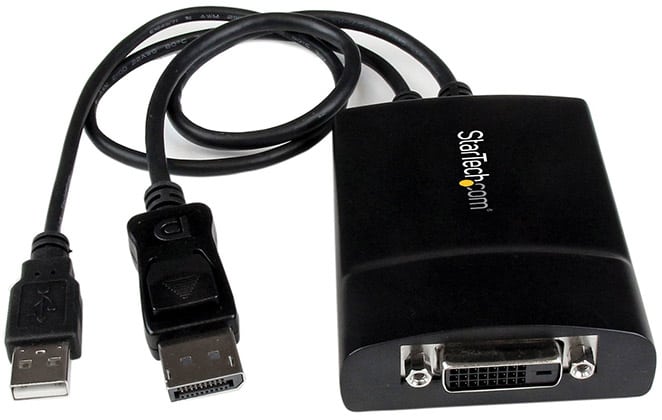
If your 144Hz display and graphics card does not support 144Hz on the same port, you can use an adapter.
Keep in mind that for 144Hz, the adapter must be active, not passive, which means it usually uses a USB connector for power (some active adapters do not need it). All passive adapters are limited to 60Hz.
The active adapter combinations available are DisplayPort to HDMI and Dual-Link DVI to DisplayPort. There is currently no active DVI to HDMI Dual-Link adapter.
Note that these active adapters are quite expensive and some manufacturers falsely advertise passive adapters as active adapters and/or DVI Single-Link adapters as dual-link adapters.
Also, check to see if your monitor / GPU supports 144 Hz on the port you are trying to convert before buying an expensive active adapter.










