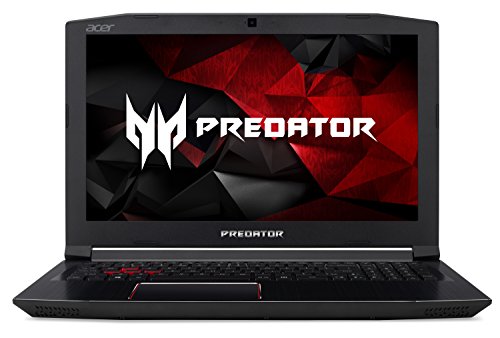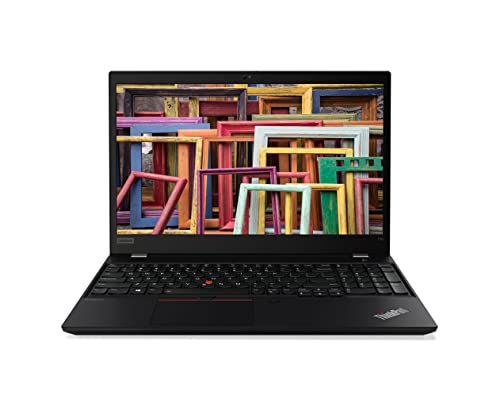Are you an Electrical Engineer? Or you are going to start a career as an Electrical Engineer? Before you start your career, we gonna tell you that Electrical Engineering is not an easy field you have to study really hard. But in the future, this degree is going to give you a lot of rewards or favors in your professional career.
Before you step into a professional career you have to complete your studies in an outstanding way and catch some skills. So that you could get the best professional job for which you have dreamed about. For that purpose, you need to fulfill all the requirements that are necessary for your university life. A student at university no matter in which field he is studying needs to have a laptop.
If you have chosen the Electric Engineering field you already know how hard is to find the best university from which you can do your graduation. Similar is the case with finding a laptop for your field. For choosing the right one for your requirement you have to know about your requirements first.
As a student, you can’t afford a different laptop for every semester. So you have to look for a laptop that you can carry through the whole University life. For that, you have to see the software that you are going to use from the very first semester to the last semester.
Here we have done some research on the internet that which type of application software’s an Electrical Engineer gonna use throughout his graduation. Hope so our research is going to help you in purchasing a suitable laptop for your Engineering.
Before going towards the laptops we will discuss almost all the software’s and their requirements that an Electrical Engineering Student is going to deal with in different semesters. The job of the electrical engineer has many phases like designing, development, testing of equipment, Simulation of the circuits how the current is going to flow, etc.
So an Electric Engineer needs to have perfect skills in simulation and development software. We have enlisted some of the software that is being used extensively by the Electrical Engineers. We will take a look at these software and their system requirements so you opt for that laptop which should be capable of running this software along with some others.
Let’s take a look at some software:
Softwares Used By Electrical Engineers
MATLAB (Software for Numeric Computations)
MATLAB is the acronym of MATrix LABarotary. The most important or you can say accessively used software by the electrical engineering students. It is used not only by electrical engineers but the students of other departments also use MATLAB.
System Requirements for MATLAB:
- OS: Windows 10, Windows 7 Service pack 1
- RAM: 4 GB minimum, 8GB Recommended.
- CPU: Intel or AMD 2+ GHz processor
- Disk Storage: 3.1 GB for MATLAB, 5 to 8 GB for typical installation. For full installation, you need to have 31 GB of space on your disk. If possible you have SSD it would be best.
- Graphics card: No need for graphics cards because Electrical Engineers don’t deal with the graphics work.
ETAP
ETAP stands for the Electric Transient Analyzer Program that is used for the simulation, control, monitoring, analysis, and in the automation of the electrical power system. This software is basically used for Electric power systems.
System Requirements for ETAP:
- OS: Windows 10
- CPU: Minimum Intel Core i5 or better – 2.4 GHz or better.
- RAM: 8 GB
- Disk space: Minimum of 10 GB of disk space is required for the installation.
- Graphics card: Not needed.
PSCAD( Software for ElectricoMagnetic Analyzer)
Power System Computer-Aided Design is a software for Electromagnetic Analyzer in the power system. It is also used to design and simulate the power systems being used in the building and commercial areas.
System Requirements For PSCAD:
- OS: 64-bit operating system Windows 10 or 7.
- CPU: Intel or AMD 4 Core processor.
- RAM: 8 GB.
- Storage: does not need much space, almost 1 GB of the storage is needed for installation.
- Graphics: Not Needed.
Keil uVision
Keil is an all in one software for Electrical Engineers that are used for testing and designing embedded systems. Its IDE provides the facility of project management, run-time changes, source code editing, and much more in one place.
System Requirements for Keil uVision:
- OS: Windows 10, 8.1, 7
- CPU: Intel or AMD 2+ GHz
- RAM: Minimum 4 GB
- Storage: 5 GB disk space for complete Installation
- Graphics: Not Necessary
Pspice (Software for Electric Schematic)
Pspice is an abbreviation of the Personal Simulation Program with Integrated Circuit Emphasis. It is a circuit simulator used for the simulation and verification of analog and mixed signals.
System Requirements for Pspice:
- OS: Windows 10, 7
- CPU: Intel or AMD 2 GHz or more
- RAM: 8 GB
- Storage space: 50 GB of space is required.
- Graphics Card: A dedicated graphics card is needed
LabVIEW ( Interface Designing and HMIs )
LabVIEW is an acronym of Laboratory Virtual Instruments Engineering Workbench. It allows you the graphical programming approach to visualize your project, its hardware configuration and debugging.
System Requirements for LabVIEW:
- OS: 64 Bit operating system
- CPU: Intel or AMD
- RAM: 4 GB minimum for better performance LabVIEW itself uses 1 GB RAM while running.
- Storage Space: 5 GB storage for complete installation.
- Graphics: Not needed.
These are the few software that we have searched and came to know that these software’s are excessively used by the students of Electrical Engineering during their different semesters.
Keeping this software and their system requirements in mind we have defined the following features that a laptop should have.
Features to Expect
CPU and RAM
After some thorough research and viewing the system requirements of the software which will be used. We came across a suggestion that if you have to opt for the best laptop for Electrical Engineers. You must go for a laptop that has a processor like Intel Core i5 or AMD with a minimum processing speed of 2 GHz.
Along with the Processor, RAM also plays a vital role in system performance or you can say that in system speed. 8 GB of DDR4 RAM gonna work perfectly for you. But if you are low at budget 4 GB will also work and you can upgrade it later in your next semesters.
Many students like to play games with their fellows. Having a system with Core i5 or i7 processor and 8 GB RAM or higher gonna give you the best gaming experience in your leisure time.
Storage
Storage is the main concern for the students they have to keep different software even when they are done with that software. Students also have to keep their notes of previous semesters and many more.
On the other hand, some students are also fond of gaming and entertainment. For that, you need to have a lot of space for storing favorite games and movies.
Moreover, if your pocket allows you can add an additional SSD for the better performance of your laptop. A laptop with a minimum of 500 GB storage would be the best one for students. And if you have some additional SSD it would be the plus point.
Screen
A laptop with a screen size of 15.6 inches is an ideal laptop for the students of any field whether its Electrical or some other. Because you have to use some software that has different phases of displays. And students of Electrical Engineering have to deal with signals if your system doesn’t have enough display size you might face some difficulty while working.
Graphics Card
As we have discussed different software on which an electrical engineer is going to work. All these software don’t need any kind of graphics card. But having a dedicated graphics card with the 2 GB of VRAM also gonna work perfectly.
Best Laptops for Electrical Engineering
Finding a perfect laptop for yourself requires having a complete and clear knowledge of your requirements. We have enlisted several laptops that are best for Electrical Engineering students.
***Disclosure: As an Amazon Associate I earn from Qualifying Purchases.
Acer Predator Helios 300 Gaming Laptop, 15.6" Full HD IPS, Intel i7 CPU, 16GB DDR4 RAM, 256GB SSD, GeForce GTX 1060-6GB, VR Ready, Red Backlit KB, Metal Chassis, Windows 10 64-bit, G3-571-77QK
2 used from $942.00
Best for MATLAB
For the students, it’s very difficult to change laptops every semester so they have to look for a laptop that will work perfectly for them through their graduation. If you have a budget in the range of $500 to 600 dollars you may find the best quality laptop with your required specifications.
One of them is Acer Aspire E 15, the best laptop for Electrical Engineers. You might be thinking that it is a bit costly but trust me its specifications are worths its price. Let’s take a look at its hardware specifications:
CPU and RAM:
Acer Aspire E 15 comes with the 4 Core Intel Core i5 processor that is capable of handling multiple tasks at a single time. Along with that, it also offers you 8 GB of DDR4 RAM that helps the students to run their required software with ease. This powerful combination allows you to run software like MATLAB without any issues.
Storage
Storage and RAM are the components that can be upgraded later according to user requirements. Aspire E 15 offers you a 256 GB of SSD drive. SSD enhances the system speed and if you are used to traditional HDD drives and switch to SSD you will clearly notice the difference between the speed of both drives. Moreover, it has 2.5 inches of an extra slot where you can add some extra storage SSD or HDD if you need it.
Screen
Display size matters a lot as a student sometimes you need to share notes with your fellows during combine study. And even while using some software you need to have a large display with a better quality and brightness level to view the IDE of the software. As from the name of the Acer Aspire E 15, it’s clear that this laptop has a large screen of 15.6 inches with Full HD display at the maximum resolution of 1920 x 1080 pixels.
Graphics Cards
As an Electrical Engineer, you don’t need to have a laptop with a high definition graphics card. Because there is no work that needs high fi graphics. But most of the students like to play games in their leisure time.
So for that, Aspire E 15 is featured with the Dedicated graphics card of NVIDIA Graphics GeForce MTX 150 with the 2 GB of GDDR5 VRAM. These graphical specs are good enough to play some FPS games like Counterstrike, Overseas, etc.
Battery
Acer E 15 offers 15 hours of battery life that lasts all day. You don’t have to worry about the power source in your college or university. If you’re fond of gaming it allows you to enjoy it too.
Key Specifications
- OS: Windows 10 Home
- CPU: 8th Generation Intel Core i5 4 Core Processor
- RAM: 8 GB DDR3
- Screen: 15.6 Inches Wide Screen with a max resolution of 1920 x 1080 pixels.
- Graphics card: Dedicated NVIDIA GeForce MTX 150 with 2 GB GDDR5 VRAM
Value for the price
Long-lasting battery
[/i2pros][i2cons]Bit Heavier[/i2cons][/i2pc]MSI Stealth 15M Gaming Laptop: 15.6" 144Hz FHD 1080p Display, Intel Core i7-11375H, NVIDIA GeForce RTX 3060, 16GB, 512GB SSD, Thunderbolt 4, WiFi 6, Win10, Carbon Gray (A11UEK-009)
$1,144.99 in stock
7 used from $956.58
Many students are fond of gaming. They want to enjoy their leisure time by playing certain games. For that purpose, you need to have a laptop that is capable of running modern games and software used by the students.
If you have a budget of around 1000 dollars and want a single-time purchase then I would recommend the Acer Predator Helios 300 for you. This gaming machine gonna cost you a single time and offers you the best feature that you need to run software and games.
This Acer Helios 300 will cost you an arm and leg but its features are worth its price. Now without bragging more about this gaming machine let’s take a closer look at its hardware department.
CPU and RAM:
Acer Predator Helios 300 comes with high-level specs. It offers you the 7th Gen Intel Core i7 processor with a 2.8 GHz processing speed which can be optimized up to 3.8 GHz. This kind of processor helps Electrical Engineering students to run their desired software smoothly.
Moreover, the 16 GB of DDR4 RAM brings some additional speed and smoothness in multitasking. With the help of this combination, students are able to do their desired tasks and can enjoy some entertainment at the same time.
Storage
As a student, everyone wants to have a speedy system. For speed processor and RAM matters but the storage drive also plays a vital role. For that purpose, you need to have an SSD Drive or hybrid drive.
By hybrid storage drive, it means that a laptop which has both the SSD and HDD drives. SSD helps to run things faster and much smoother then HDD. Acer Helios 300 offers you 256 GB of SDD drive which is good enough to install study-related software and some favorite for the leisure time.
Screen and Graphics
For viewing the clear and better picture bigger and better display quality screen is needed. Acer Predator 300 is featured with the 15.6 inches of the Full HD IPS display screen with the maximum resolution of 1920 x 1080 pixels. That helps you to view the best quality content on the screen.
As we discussed earlier that Electrical Engineering students don’t require high graphics. But if someone had a passion for gaming, editing, doing some graphics designing then he needs to have the best quality graphics card in the system.
Helios 300 is offering the dedicated graphics card of NVIDIA GeForce GTX 1060 with the 6 GB of GDDR5 VRAM. The latest graphics card takes your gaming experience to be like in a real environment.
Battery
Students mostly focus on battery timing while purchasing the laptop because they had to spend a lot of time in their university or college. Furthermore, some students are fond of gaming, so the laptop must have 7 to 8 hours of battery time.
You will be glad to know that this gaming machine that is capable of running most of the modern games. As well as software that an Electrical Engineering student needs.
To enjoy your work or gaming in a leisure time Acer Helios 300 offers you the 7 to 8 hours of the average battery time.
Key specifications
- OS: Windows 10
- CPU: 7th Gen 3.8 GHz Intel Core i7
- RAM: 16 GB DDR4 RAM
- Storage: 256 GB of SSD
- Graphics: Dedicated NVIDIA GeForce GTX 1060 with 6 GB of GDRR5 VRAM
High-Speed computing
Eye-catching Graphics
[/i2pros][i2cons]Costly
Bit Heavy [/i2cons][/i2pc]
2020 Dell G7 15.6 Inch FHD Gaming Laptop (8th Gen 6-Core i7-8750H up to 4.1GHz, 8GB DDR4 RAM, 256GB SSD, GeForce GTX 1060 6GB, Backlit Keyboard, WiFi, Bluetooth, Windows 10 Home)
You might be wondering why this gaming laptop has been added to the list of best laptops for Electrical Engineering students. No worries, I will tell you why this laptop stands here. MSI has a great track record in gaming machines and it stands amongst the best gaming laptops.
As we know, gaming needs high specs laptop the same is the case with Engineering students they also need such kind of laptop which can handle their study-related software as well as some gaming in their free time.
Without any delay, I would like to share some of its hardware specifications. So you can know why this laptop is the best one for Electrical Engineering students.
CPU and RAM
The CPU that you will find inside this machine is of Intel’s 8th Generation Core i5 processor with the processing speed of 2.3 GHz that can be boosted up to 4 GHz.
As we have discussed some of the software and their requirements. From those requirements, we came to know that 4 GB RAM might work for you. But later you can upgrade according to your requirements. MSI offers 8 GB of DDR4 RAM, which is an ideal RAM for any laptop.
But if this amount of RAM doesn’t work for you, there are 2 empty slots for RAM you can upgrade it to a maximum of 32 GB.
Storage
MSI GV62 offers 1 TB of traditional HDD as well as an additional Intel 16 GB of Optane memory. You might be wondering what is this Optane Memory? If you have no knowledge don’t worry I will tell you in simple words. Optane memory is basically a combination of both HDD and SSD.
This storage room is more than enough for storing files, notes, installing software, games, and movies for leisure time.
Screen and Graphics
Now if we move towards its display feature. MSI has 15.6 inches of the widescreen with a Full HD display. You are able to view the perfect picture on the maximum resolution of 1920 x 1080 pixels. Moreover, anti-glare technology allows the user to view the things on the screen even in direct sunlight.
Moving forward to the Graphics card, MSI comes with the latest technology graphics card. It has a Dedicated Graphics card of NVIDIA GeForce GTX 1050Ti with the 4 GB of GDDR5 VRAM. This card brings your gaming to life and helps you to enjoy it like in a real environment.
Backlit RGB Keyboard
Another important feature that you might get in most of the gaming laptops and normal laptops is the backlit keyboard. MSI has the RGB backlit Keyboard, it means you can customize every key color according to your own choice.
The main benefit of having a backlit keyboard on your laptop is it helps you stay productive even in a dark room. Mostly, students like to study and work at night. It works perfectly if you are living in a hostel and your roommates don’t allow you to turn on the room light.
Along with that, playing games on the system that has an RGB keyboard gives an amazing gaming experience. The twinkling keys give a pleasant look to the eyes.
Key Specifications
- OS: Windows 10 Home
- CPU: New Intel 8th Gen Core i5 Processor
- RAM: 8 GB DDR4
- Screen: 15.6 inches widescreen with FHD display and 1920 x 1080 pixel resolution
- Storage: 1 TB + 16 GB Optane Memory
- Graphics Card: Dedicated NVIDIA GeForce GTX 1050Ti with 4 GDDR5 VRAM
RGB Keyboard
High Graphics
Perfect for Students and Gaming
Stunning Design
[/i2pros][i2cons]Bit Heavier to carry
Average Battery Life
[/i2cons][/i2pc]
Related Post: Best laptop Screen for sunlight
Acer Aspire 7 A715-76-765N Laptop | 15.6" Full HD IPS Display | 12th Gen Intel Core i7-12700H | 8GB DDR4 | 512GB NVMe Gen 4 SSD | Wi-Fi 6 | Thunderbolt 4 | Backlit Keyboard | Fingerprint Reader
Lenovo the brand which has captured a lot of audiences suddenly. This brand has a variety of laptops that you would see in different categories like gaming, live streaming, and much more.
As a student, you must be looking for a laptop that is budget-friendly and fulfills all your requirements. Lenovo ThinkPad E580 brings all the specifications that an Electrical Engineering student is looking for in a laptop.
Let’s take a closer look at the specifications of Lenovo ThinkPad E580.
CPU and RAM
The CPU that you would find inside ThinkPad E580 is the Intel Core i5 – 7200U processor. With the processing speed of 2.5 GHz that can be boosted up to 3.1 GHz. Lenovo E580 is capable of running MATLAB and other related software smoothly and can perform multitasking without lowering down the performance.
Multitasking is smoothly done with the help of 8 GB of DDR4 RAM. 8 GB is the ideal RAM for any student to run the desired software. Furthermore, the RAM of Lenovo ThinkPad can be upgraded up to 32 GB as it has 2 slots free.
Storage
When it comes to storage, it totally depends on the user how much he needs. 500 GB of HDD storage space is offered by the Lenovo ThinkPad E580. This amount of storage good enough for the casual usage of students.
Moreover, if anyone likes to play games and needs some extra speed an extra slot is there to add an additional SSD drive for the better speed.
Screen
A laptop with a widescreen has many benefits. Just like, sometimes you need to share the screen with your pauls when the projector is not available widescreen helps every individual to view the content clearly.
Lenovo’s ThinkPad comes with the 15.6 inches of the widescreen that has an anti-glare technology that helps the students to study even when they are sitting in a playground in direct sunlight.
Graphics
As discussed earlier that electrical engineers don’t deal with any kind of hefty graphics work. But a system without a graphics card doesn’t work also. Not to worry Lenovo E580 has an Integrated graphics card of Intel HD Graphics 620 graphics card that works for most of the students.
Key Specifications
- OS: Windows 10 Home
- CPU: Intel Core i5 – 7200U
- RAM: 8 GB DDR4
- Storage: 500 GB HDD
- Screen: 15.6 Inches wide anti-glare screen with the max resolution of 1366 x 768 pixels.
- Graphics: Integrated Intel HD Graphics 620
Good Performance[/i2pros][i2cons]Heavy
[/i2cons][/i2pc]
OEM Lenovo ThinkPad T15 Gen 2 15.6" FHD Display 1920x1080 IPS, Intel Quad Core i7-1165G7, 16GB RAM, 512GB NVMe, Fingerprint, WiFi 6, W10P, Business Laptop
Just want one-time investment for a device that lasts for a long period of time. Then I would recommend you the gaming beast Dell G3579 to go with. That gives you the utmost every feature that a student needs for his study and entertainment purposes.
Now without any further delay, we will discuss its hardware department briefly:
CPU and RAM
Dell the gaming machine is designed by keeping the needs of the gaming audience in mind. The super fast PC has the 8th Generation Intel Core i7 6 core processor that is capable of handling many tasks at a single time. Moreover, the processor is the best match for the tools that are being used by Electrical Engineering students.
Alongside the processor, how can we forget the 16 GB of DDR4 RAM which brings your gaming to life? Moreover, most of the software used by Electrical students require a high amount of RAM. Dell G3579 is featured with such a processor and RAM that allows students to bring their creative ideas into life and helps them to stay more productive.
Along with the study, Dell G3579 brings enjoyment also to student’s life when they get bored. This gaming laptop is capable of running almost every modern game that students usually play along with their fellows.
Storage
As a student, I know how important the storage of a laptop is. Students have to keep many things in their laptops notes for every subject, different software for different projects. How can I forget the entertainment things movies, favorite shows, music, the pictures and the videos of different trips and functions? They want to keep all the things on their device for that they need to have a huge room for storing a massive amount of data.
For that purpose, Dell G3579 provides you the 1 TB of SATA drive and 256 GB of the SSD drive for the fast and quick operations and boot up.
Screen
A laptop with a large screen is a plus point for the students. Although some students may not like the large screen but it is useful to have a big screen. It helps to view your content quite clearly and comfortably especially when you are using your development tools for a project.
Along with that, while studying with your fellows a laptop with a larger screen size allows you to share a screen with your fellows easily. Dell G3579 has 15.6 inches of the widescreen with a wide viewing panel and Full HD anti-glare display at a max resolution of 1920 x 1080 pixels.
Now other than the study purpose large screen has many benefits like you can play games on a large screen. You can watch movies and favorite shows with your roommate if you are living in a hostel.
Graphics
As discussed earlier that the graphics card is not the main concern for the students of Electrical Engineering. They don’t have that much graphics work to do they can manage with a small graphics card too. But if we talk about the gaming passion of a student or his creative work he needs a good graphics card.
This gaming laptop is featured with the latest Dedicated graphics card of NVIDIA GeForce GTX 1050 Ti graphics card with the 4GB of GDDR5 VRAM that brings your creative ideas to the real environment. Moreover, allows you to enjoy and take your gaming on the next level.
Key Specifications
- OS: Windows 10
- CPU: 8th Generation Intel Core i7 6 Core processor with the processing speed up to 3.9 GHz
- RAM: 16 GB DDR4 RAM
- Storage: 256 GB SSD + 1 TB HDD
- Screen: 15.6 inches of widescreen with wide viewing angle and Full HD anti-glare display
- Graphics: Dedicated Graphics card of NVIDIA GeForce GTX 1050 Ti with 4 GB of GDDR5 VRAM
Quality Display
Best Quality Graphics with NVIDIA GeForce GTX[/i2pros][i2cons]Costly
Bit Heavier [/i2cons][/i2pc]
Final Verdict
Are you a student in Electrical Engineering or any other department? Finding a laptop for a student is a difficult task to do. Because as a student you need a single-time purchase for a long period of time you can’t change your laptop every semester. So first of all, you need to identify your needs and requirements. We have done some research work for the students of Electrical Engineering. We have enlisted some of the software tools that are being used by the Electrical Engineering students.
Keeping the system requirements for the software in mind we listed the best five laptops for Electrical Engineers. Which helps them to get their work done in the given time. Although all the laptops mentioned are best for the Electrical students in different budget ranges.
But according to my point of view, Dell G3579 is the best option if you have a budget higher than 1000 Dollars. Not to worry if you don’t because MSI is also there for you at a very low price compared to Dell G3579.
These were the best model in a different budget which we found suitable for Electrical Engineers. We will be glad to hear from you if you find some other models.
FAQ’s
Q: Do I need a Dedicated graphics for my Electrical work?
Ans: As an Electrical Engineer, you don’t need to have a laptop with dedicated graphics work.
Because Electrical engineering students don’t deal with the graphics or designing. If you are a gaming geek and love to play modern games then you will need a dedicated graphics card for high-end games. And if you want a laptop that supports your favorite games also you should go for an MSI or DELL G3579 laptop.
Q: How much RAM does a laptop should have to run MATLAB and ETAP?
Ans: If we talk about the specific software requirement, the system requirement of every software would be different from others. MATLAB usually needs 4 GB of RAM to run but if you got 8 GB of RAM it will work more smoothly. Similarly, ETAP requires 8 GB of RAM for smooth working. So you should prefer the system with at least 8 GB of RAM so it would work for you for a long period of time.
Q: Which laptop stands as the best laptop for the Electrical Engineering student?
Ans: Every laptop has its own place according to the requirement of the student. Now if we make a general scenario that a student likes to play games loves to do some extra editing works other than of his degree. The laptops mentioned above are all the best suitable laptops for Electrical Engineering students. But In this scenario, the best laptop would be that which allows the user to do some extra heavy-duty work like gaming and video editing. For that MSI and DELL Gaming laptop stands as the best laptops for Electrical Engineering students.